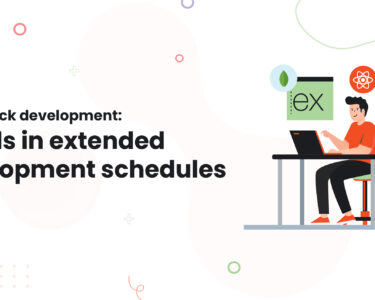Document management plays a crucial role in increasing efficiency and lowering operating costs. It manages document lifecycle in the organization, including their creation, edition, management, review, publication, and disposal or retention. Although the document implies that information is controlled, effective document management must reflect the organization’s culture. Integrating SharePoint with SAP helps businesses not only in SharePoint document management but also in utilizing the powerful features of both platforms and creating custom solutions addressing specific needs. These solutions may include better customer service, automated workflow and management, enhanced reporting, and efficient access to enterprise data. Additionally, SAP and SharePoint Integration enable businesses to leverage the power of AI for predictive analytics and Machine Learning applications.
Understanding SAP and SharePoint Document Management
SharePoint: SharePoint document management helps businesses simplify document creation, storage, and information collaboration within the team, accelerating operations and improving productivity.
SAP: The SAP document management system is a service built on the Cloud Foundry environment of SAP BTP. It is designed to store and manage digital assets and documents. It helps businesses store and manage files in various formats, including Excel, Word, and PDF.
SAP’s integration with the document management system ensures a seamless experience. It allows businesses to create, share, and manage documents by leveraging its strong integration with Microsoft Office tools. SAP DMS allows users to generate and keep virtual copies of any file type they use. It also allows users to track and manage document modifications effectively.
Why Should you integrate SAP with SharePoint for document management
Integrating SAP with SharePoint can offer numerous benefits for document management. Some of them include:
Improved collaboration:
SharePoint contains various tools such as, workflows, discussion boards, and co-authoring, allow teams to work more efficiently on documents. The integration enables SAP users to use these collaboration features while keeping document links and context within SAP.
Creating a centralized storage for Documents:
SharePoint has robust document management tools such as metadata tagging, version control, and powerful search functionality. These functionalities will enable users to collaborate on documents related to the SAP process. SharePoint acts as a centralized document storage and management system that allows users to access business documents and files related to SAP.
Integrated Business Process:
Integrating SAP business processes with SharePoint enables users to establish a continuous flow of information. For example, creating and handling an invoice in SAP might trigger document-related actions in SharePoint, such as storage, review, and approval.
Workflow Automation:
Workflows created in SharePoint can seamlessly automate notifications and provide reviews, approvals, and other document-related processes, reducing manual effort and improving efficiency.
Increased efficiency:
By Integrating SAP with SharePoint, businesses can streamline various operations, eliminate redundant tasks, and increase efficiency across several departments.
Enhanced security:
Integrating SAP and SharePoint allows security features such as authentication, encryption, and authorization protocols that ensure the company’s safety while providing easy access to authorized personnel.
Cost Savings:
Integrating these two powerful platforms helps eliminate the need for multiple software licenses or additional hardware investments required for separate solutions, resulting in cost savings over time.
Data visibility and insights:
By integrating SAP and SharePoint, businesses gain greater visibility through reporting capabilities and real-time analytics. This will allow businesses to make informed decisions faster than ever before.
Automated data exchange:
Integrating SAP with SharePoint allows data to be exchanged between two systems automatically via web servers, JSON, XML, or other protocols. This allows businesses to keep up with up-to-date data across both platforms, saving money and time on manual processes.
Boost Productivity:
Integrating SharePoint into SAP can increase business productivity, profitability, and agility. It allows users to interact with the data from both applications in one centralized hub. This eliminates the need for multiple logins and saves time from switching between multiple applications. It also allows users to find the necessary information quickly without battling through multiple sources.
Additionally, it streamlines business operations by managing inventory, tracking orders, providing invoices, solving customer service tasks, and more. Finally, integrating SAP and SharePoint can save costs associated with redundant data entry because all the data would be maintained in a single, unified system.

Final thoughts:
Integrating SharePoint with SAP for document management allows businesses to collaborate and manage documents more efficiently. SharePoint’s user-friendly document management features combine with SAP’s data management capabilities, creating a unified platform for users to access and work on the data.
Are you tired of untangling and managing vast piles of documents created by external and internal applications? It’s time to replace the traditional document management system with a unified document hub!
At Saxon AI, we assist businesses in streamlining document management adapted to DMS systems, maximizing productivity. Our SharePoint document management integrates with your external and internal applications, such as ERP, email, LMS, and HRMS, and provides access to authorized users. Get in touch with us today.